Log on to www.quicklinkbulksms.com click on "Signup" below the "Contact us" box, a dialogue box will come up as shown below.
Fill the form as indicated below.
Select your country from the option, if you are a Nigerian click on the drop down icon and type "Nig" to show the two country that started with "Nig" which is 'Niger' and 'Nigeria' then click on Nigeria as shown below.
You can now type your phone number omitting the first Zero "0" as shown below.
You can now put the user name and the password which you will like to use on the site, remember to note it down for it will be required in other for you to login to the site after you have successfully activated your account. Note: do not use the same thing on the username and the password also avoid using special character on both the username and the password for the site does not support special character during account creation. See below screen shot for clarification.
Enter the verification code shown on the screen in the space provided, as shown below.
Click on register and the screen will appear as shown below;
You can now log into your registered email to copy the verification code that will be sent to your email, as shown below.
After the activation, you can now login with the username and password as provided during registration. If if you encounter any difficulty during registration you can feel free to contact us on using our contact us form or call 08100022622
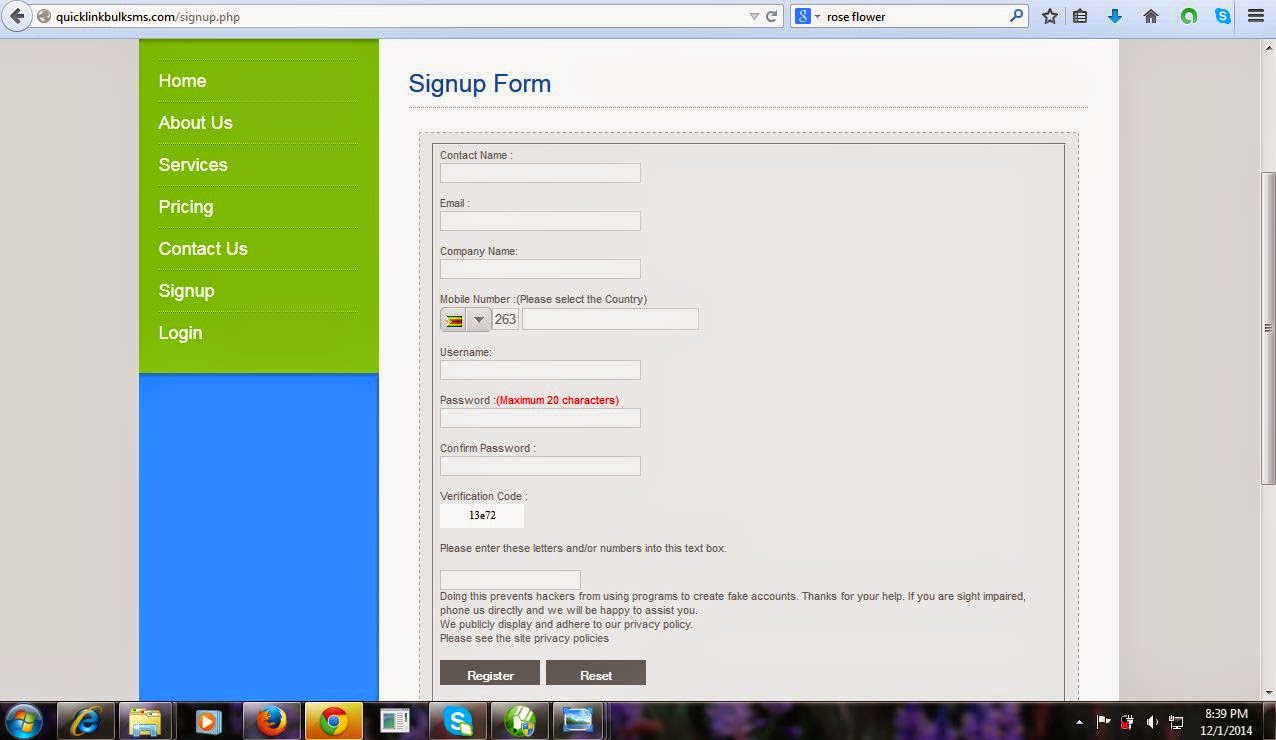







No comments:
Post a Comment